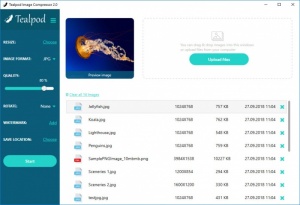Tealpod Image Compressor
2.0
Size: 11.52 MB
Downloads: 1996
Platform: Windows All
You don't really need an advanced image editor if you only need to compress pictures or perform other basic operations, but this doesn't mean that you have to go for a low-end solution, which would only make your images look worse. Tealpod Image Compressor places a nice selection of tools at your disposal, for compressing and resizing pictures, converting and watermarking them. You can perform one or more operations in a single run, with only a few clicks, thanks to the application's simple design and straightforward functionality.
Tealpod Image Compressor can be used for free, but you can pay a price of your choice if you like it and wish to support further developments. Downloading and installing the application is a quick procedure, which doesn't involve any complicated settings. Furthermore, you can launch it right away, without installing any additional tools or services.
Figuring out how everything works is quite easy. You can simply drag and drop your pictures over the main window and use the controls on the left side of the user interface to make the adjustments you need. You can increase or decrease the quality of your images by dragging a slider and you can also select a different output format. It is worth mentioning that Tealpod Image Compressor is capable of processing images in RAW or PSD format and store them in a more accessible format, like JPG or PNG.
Other tweaks can be made on separate windows. For example, you can resize the loaded pictures to a specific height or width, but you can also resize it by a percentage. What's more, the application provides you with various resizing presets, to optimize the pictures for Facebook, Twitter, Instagram or other services.
Watermarking pictures is another possibility. The application lets you use text or another image as a watermark and it provides you with all the controls you need to change the text's font settings, transparency and position. A preview is available as well, so you can see how your watermark will look, though the image used for the preview can be a bit misleading, due to its small size.
When you are satisfied with your adjustments you can just click a button and the application will start processing all the imported pictures. Even with a large number of files, it shouldn't take more than a minute to complete the process. You can decide to store the processed pictures in the same place as the originals, with appended text in their names, in a sub-folder or in a completely different folder, after which you can use your freshly adjusted pictures however you want.
With Tealpod Image Compressor, it only takes a few clicks to make your photos usable on any online service.
Pros
The software lets you set up various tasks, including compression and conversion. It is capable of processing a large number of pictures in a single run. Its simple controls make any operation easy to prepare and execute.
Cons
The preview for the watermarking tool can be a bit misleading, due to the small size of the used image.
Tealpod Image Compressor
2.0
Download
Tealpod Image Compressor Awards

Tealpod Image Compressor Editor’s Review Rating
Tealpod Image Compressor has been reviewed by Frederick Barton on 27 Sep 2018. Based on the user interface, features and complexity, Findmysoft has rated Tealpod Image Compressor 5 out of 5 stars, naming it Essential